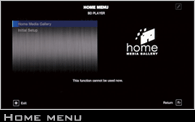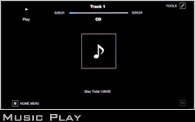|
 |
| The BDP-LX91 Blu-ray Disc player is compliant with BD-LIVETM -- a newly developed interactive feature available on compatible Blu-ray discs. You can watch special content contained on the disc in Picture-in-Picture form, and also download additional content from the internet, such as the director's interview, images, and subtitles. Languages not supported on the original disc can also be downloaded from the internet. You can also switch the soundtrack between the main screen and the sub-window. |
| * BD-LIVETM only available on compatible discs. Playable features depend on the disc content. "BD-LIVE" is a trademark of the Blu-ray Disc Association. |
| The latest Pioneer Blu-ray Disc players support the BONUSVIEWTM feature, which offers simultaneous video viewing. You can watch bonus features included on the Blu-ray discs in Picture-in-Picture form while watching the movie. The sound can also be switched between the main and sub-windows. |
| * BONUSVIEWTM only available on compatible discs. "BONUSVIEW" and the BONUSVIEW logo are trademarks of the Blu-ray Disc Association. |
| By connecting a Pioneer Blu-ray Disc Player with a Pioneer KURO flat panel TV or monitor*4 and an LX A/V receiver, KURO LINK lets you operate the whole system's basic functions, such as power on /off and playback, through the KURO remote control. |  |
|
| The graphical user interface (GUI) for the new Blu-ray Disc Players has been refined with enhanced ease-of-use, allowing intuitive operation with the same look and feel as the latest LX Series KURO flat panel TVs and displays and A/V receivers. In addition, you can display the type of audio and video codec currently being played, such as LPCM for sound and MPEG-4 for video. The bit rates can also be displayed. |
|
||||||||||
|
| Line up | Studio Master Quality | High Visual Quality | High Sound Quality | High Quality Construction | Functions | Blu-ray Discs | Specifications | Top |