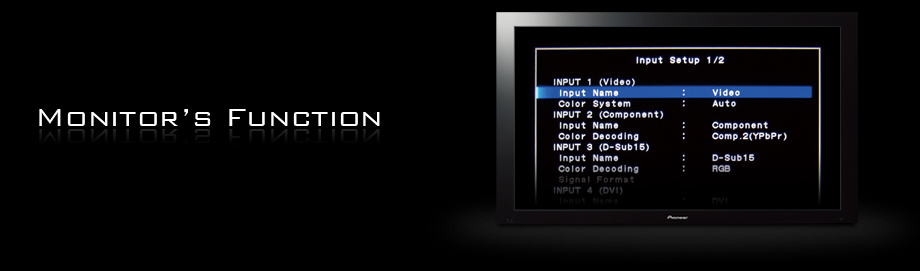|
 |
| New, More Efficient OSD |
| The new Pioneer OSD lets you display more information with fewer operations. Designed to minimise the number of levels and make them more uniform, it lets you easily perform detailed adjustments, while quickly displaying menus and functions. You have a choice of 15 display languages. |
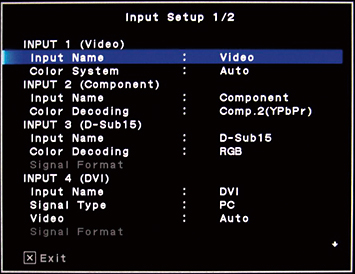 |
 |
| 120-Increment Image Tuning |
| These models offer a number of precise tuning functions generally found on professional monitors: 5-step gamma adjustment, and extra-fine 120-increment video adjustments including brightness and colour. You can perform these adjustments by switching the image at the push of a button to check the effects before and after tuning. You'll enjoy the ability to delicately control colour nuances, image textures, and so on. |
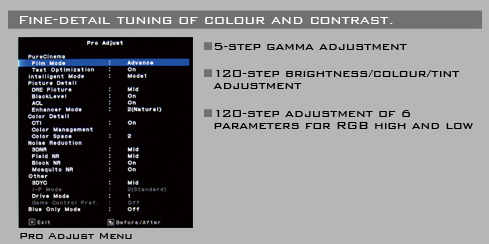 |
 |
| Network and E-mail Functions |
| By connecting the monitor to a PC via a LAN connection, you can fine - tune the picture quality on a web browser, and also transmit RS-232C commands. An E-mail function lets you send a variety of status information to an address you have set. You can send panel usage time, internal temperature, input signals, and problem notifications. It's a sophisticated way to monitor and control the picture quality of your monitor. |
 |
 |
|
|